
Virtual meetings have become the new normal amid the pandemic situation. It has become an integral part of businesses to maintain productivity and consistency. It is imperative to learn about online meeting etiquette as our life has been habituated with remote work. More than 5 billion minutes have been spent in virtual conferences across the globe since COVID-19.
In the expansive landscape of virtual engagements, the role of webcam chathosts around the world emerges as a captivating element that can elevate the online meeting experience. These hosts contribute a unique and personal dimension to virtual interactions, serving as adept facilitators who bridge the gap between the digital interface and the crucial human connection essential for fruitful engagements.
The remote working culture is picking up, but employees still need to come together for those monthly meetings. Since not all employees live in the same city, sessions are conducted online. Hence, it begs the need to set some ground rules of what you can or can’t do during a formal virtual conference. Online meeting etiquette teaches you how to focus and prepare for the meetings. You can increase productivity by leading effective meetings with these tips.
Table of Contents
Online Meeting Etiquette Tips

Virtual meetings have most likely been a part of your everyday work routine for some time. But, it’s still possible to make a big meeting blunder if you don’t follow proper online meeting etiquette. As many people are discovering, virtual meeting etiquette is a whole different ball game than in-person meetings.
Follow these fourteen basic online meeting etiquette rules and tips to make your meetings more efficient and professional.
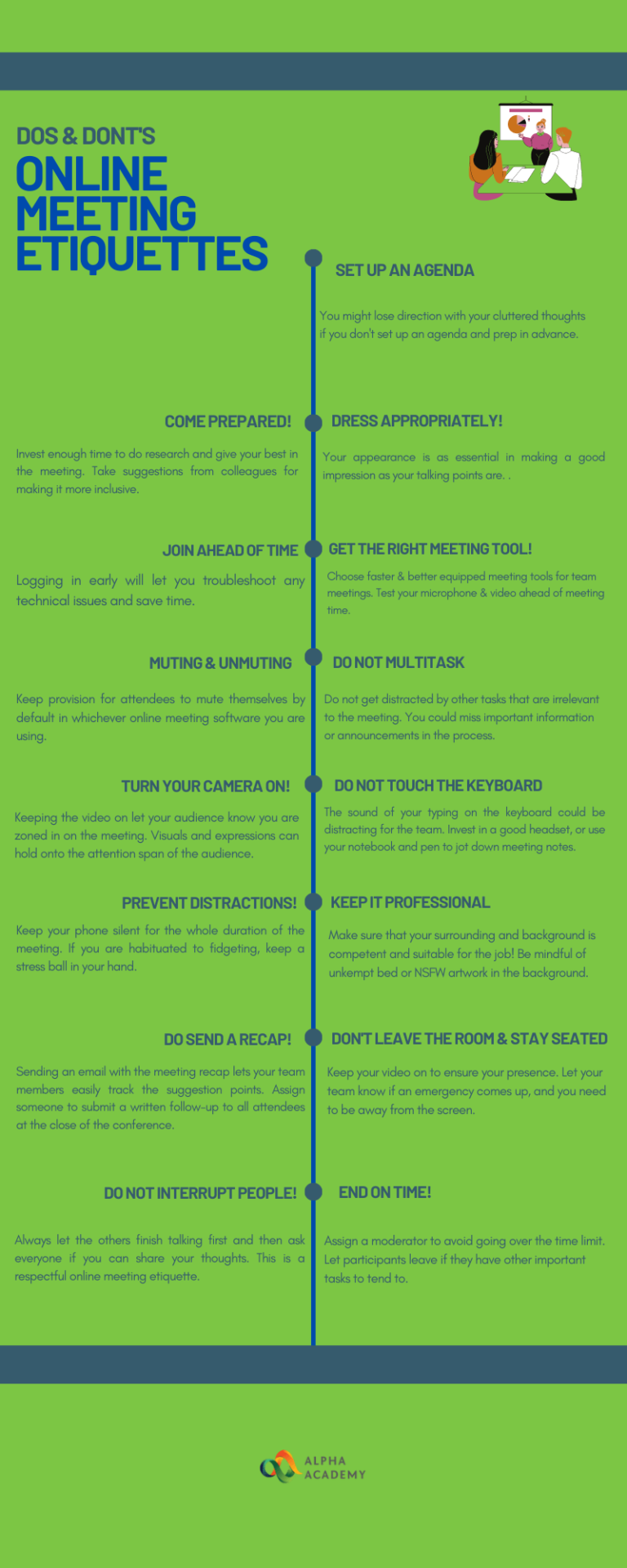
1. Set Up an Agenda
This is a primary aspect of online meeting etiquette. Initiating or going to a meeting without a plan is like going on a mountain hike without a trekking pole. Without a clear meeting agenda, you might lose some good couple of minutes figuring out what you are trying to accomplish from the meeting. You might lose direction with your cluttered thoughts if you don’t set up an agenda and prep in advance.
Time is very precious in a digital workspace. So losing even one minute because of unpreparedness is an irresponsible act.
Your meeting agenda could include the following criteria,
- Team members that need to attend the meeting.
- Key talking points
- Duration of meeting and total time assigned for each talking points
- Sending pre-reading documents or any other relevant files in advance
Having a clear meeting agenda will make your participants more engaged in the meeting.
2. Come Prepared
Having an agenda is not going to help if you prepare for only doing the bare minimum. Invest time to do enough research to give your best.
Leave room for suggestions on the agenda. Ask your team members if they would like to add any notes for the talking points. Make the prepping session more inclusive for joined success. It will make the meeting run smoothly. You will also notice a positive contribution pattern from the meeting attendees.
Become a pro in today’s corporate world!
Become a pro in today’s corporate world!
3. Dress Appropriately!
Dressing up doesn’t mean suiting up or wearing office attire for a virtual meeting. But, just because no one can see your knees through the computer screen doesn’t mean you can play hard ball. Try to don up a t-shirt and sweatpants if it’s an internal team meeting.
But, be in semi-formal attire if you are meeting up with your client base. Remember, your appearance is as essential in making a good impression as your talking points are. It will help people taking your arguments and pleas more seriously.
4. Choose The Right Meeting Tool & Test It
Figuring out which online meeting platform will be the best for you is a must for online meeting etiquettes. The platform that might be good for one-to-one meetings might not be able to accommodate 20 of your team members appropriately.
Choose faster and better-equipped meeting tools for team meetings. It is best to use video conferencing software to express your ideas freely. If your meeting includes a PowerPoint presentation, then software with an option for screen-sharing is a must.
Test your microphone and video ahead of meeting time to see if both are working correctly. Online meetings are an alternative to in-person office meetings. So, not being able to see or hear each other defeats the purpose of the whole process.
5. Join Ahead of Time
Joining in ahead of time is an excellent online meeting etiquette. Don’t wait until the last minute to log in. Sometimes, it causes you to forget about the meeting completely, and you end up joining minutes later. Furthermore, logging in early will let you troubleshoot any technical issues and save time. Always show up early in the meeting. Make casual conversation with other attendees while the host waits for everyone to join in. Set up a reminder on your virtual calendar if you lose track of time quickly.
If, for some reason, you are late for the meeting, let the organizer know in advance.
6. Do Not Multitask
Virtual meetings don’t have a policing system to check whether you are concentrating on the discussion or not. But it is your responsibility to be an active participant. Do not multitask.
Do not check emails or fidget with your phone while a team member is talking.
You could miss important information or announcements in the process. It is an essential online etiquette to remain focused and alert during the session. So, make sure you are not getting indulged in multitasking. Do not get distracted by other tasks that are irrelevant to the meeting.
7. Muting & Unmuting
Keep provision for attendees to mute themselves by default in whichever online meeting software you are using. It will help avoid unwanted background noises. Meeting attendees can analyse their surroundings and unmute themselves when they deem appropriate.
However, don’t just log in and keep yourself muted the whole time just because you are not the host. Try to be engaging and occasionally chime into the discussion. Respond and nod if you agree with any points raised in the debate. It increases the fidelity of the conversation and gets it flowing.
8. Do Not Touch The Keyboard
The sound of your typing on the keyboard could be distracting for the team. It doesn’t matter whether you’re taking meticulous notes like a model employee or secretly talking with your co-worker.
Your laptop’s internal microphone is inches away from your keyboard. So, it’s only plausible that it is distracting others in the meeting. Besides, it’s also stopping you from giving the meeting your full attention. Invest in a good headset, or use your notebook and pen to jot down meeting notes.
9. Turn On Your Camera
In a virtual meeting, video is an effective way to create a human link. It’s cold and impersonal to begin a call with a bunch of blank screens.
Use a filter or blur your background if you feel uncomfortable. Not turning on your camera because you have puffy eyes is not a reasonable justification. Turning off your video during a scheduled business meeting is unprofessional. However, you might be having trouble with synchronizing your gadget or internet bandwidth. In that case, let everyone know the issue and turn off your video after saying hello.
Keeping the video on let your audience know you are zoned in on the meeting. Visuals and expressions can hold onto the attention span of the audience. Make sure you can be seen on the camera.
10. Keep Your Background & Surrounding Professional
When there’s a bunch of dirty laundry in the corner behind you, your co-workers won’t be taking you seriously. Make sure you’re working in front of a window or an area with plenty of light because you don’t want to appear as though you’re working from the inside of a cave. Sitting in a poorly lighted area might make some of your audience agitated and lose focus.
Make sure that your surrounding and background is competent and suitable for the job! Be mindful of unkempt bed or NSFW artwork in the background.
11. Prevent Distractions
Children and pets can be healthy distractions when things become overwhelming. However, your colleagues will be frustrated if they have to talk over a screaming baby or a barking dog.
Keeping the background noise in check is an excellent online meeting etiquette. If you are sharing space with family, let them know you are in a meeting. So, they will not accidentally walk into the camera wearing nothing but shorts. Tell your family not to interrupt you by asking who ate the leftover lasagna from last night!
Furthermore, turn off your phone notifications and close all the chat apps that might cause distraction. Keep your phone silent for the whole duration of the meeting. If you are habituated to fidgeting, keep a stress ball in your hand.
12. Don't Leave The Room & Stay Seated.
You wouldn’t sneak out the backdoor if this were an in-person meeting at your office, would you? The rule stands for virtual meetings as well. If an emergency comes up, and you have to be away from the screen for a couple of minutes, let the team know.
When you get back to your screen, send a quick chat to everyone saying you are here. You could keep your video on to ensure your presence. Use attentive body language when using your webcam. Sit up straight. Don’t make large extraneous gestures, and don’t let your eyes wander too far.
13. Do Send a Recap
Assign someone to submit a written follow-up to all attendees at the close of the conference. It doesn’t have to be a lengthy transcript of all that was said. But, it should contain bullet points outlining any decisions that were taken. Besides, the follow-up should include action items that need to be done before the next meeting.
You do not have the advantage of running into anyone from the team later. That means you can’t rely on personal follow-up conversations after the meeting to explain expectations. However, a written summary will ensure that everybody is on the same page about the next steps. Sending an email with the meeting recap lets your team members easily track the suggestion points.
14. Don't Interrupt People.
Do not talk over your teammates, even if you think what you have to add is very important. Always let the others finish talking first and then ask everyone if you can share your thoughts. This is a respectful online meeting etiquette. It tells your colleagues that working from home has made you more cultural.
When a question is posed, wait for any other interested person to speak first. You can save the awkwardness of interrupting someone else by not saying right away. If you intend to share a complex idea, tell everyone beforehand. Send an email later on if you had to cut your speech short due to running out of time.
15. End The Meeting On Time
It is very plausible to get carried away with the business discussion and lose track of time. Assign a moderator to avoid going over the time limit. The moderator can be someone from your team or any one of your colleagues. The moderator keeps the meeting on track and makes confident that the necessary points are discussed. They can keep the ambience of the meeting in alignment with the agenda.
Let participants leave if they have other important tasks to tend to. If a colleague is not from your team, they might have joined just for taking quick notes of information. Remember, every minute is precious. So, allow participants to leave if they are no longer needed in the meeting.
Importance of Online Meeting Etiquettes

In the coming years, working from home will become the new standard. When our homes and workplaces became more integrated, the lines between our personal and professional lives have begun to blur.
Needless to say, many uncomfortable situations are bound to arise during an online meeting. We are being exposed to many new ways of working as a result of the rise in remote work. There are a lot of things we still need to understand. Many online meeting etiquettes will assist us with the process. But it all starts with properly communicating with our teammates.
When you are in an office meeting, a family member could likely walk in on you. It jeopardises professionalism and might even lengthen the meeting.
However, learning a few and simple online meeting etiquette will help to enhance and optimise the process. It will also ensure that your on-screen presence and presentation are consistent during the meeting. Online meeting etiquette goes a long way for an organisation to become more profitable and save time for others.
Conclusion

Remote working has become the new normal in present times. Companies have seen the benefits of remote working and intend to take advantage of this trend for a long time. It is very much possible the culture of remote working will live on even in the post-COVID era. Thus, learning all the online meeting etiquettes and being respectful of each other’s boundary is imperative.
Recent Posts
- Why Traditional Digital Transformation Approaches No Longer Work
- CapCut Desktop Video Editor vs. Other Free Video Editors: What Sets It Apart?
- Crafting Tailored Notice Letters – Essential Tips for Clear Communication
- How does intelligent automation affect business?
- Preparing Students for a Secure Social Media Experience
- How To Land Your First Job In Accounting
- Soft Skills vs Hard Skills: What Is More Important for Employers Today
- Child Protection in Education: Ensuring Safe Learning Environments
- How Online Certifications Help Students Stand Out in the Job Market
- Why Did Cake Sink in the Middle? Comprehensive Guide with Causes and Fixes
Course Categories
- Free Courses
- Teaching & Special Education
- QLS Endorsed Course
- Massage & Physiotherapy
- General Education
- Prince2
- Business Management
- Regulated Qualification
- Job Ready Programme
- Artificial Intelligence – AI
- Animated Course
- Food Hygiene
- Travel and Tourism
- Legal
- Customer Service
- Interactive Courses
- Training
- Photography
- Career Bundle
- Mental Health & Counselling
- Project Management
- Health & Safety
- Animal Care
- B2B Training
- HR & Leadership
- G Deal
- Makeup & Beauty
- Web Design & Development
- Languages
- Groupon AU
- Nursing & Care
- Premium
- Design
- Teaching & Education
- Sports, Nutrition & Fitness
- Employability
- IT & Software
- Personal Development
- New Courses
- Discount Courses




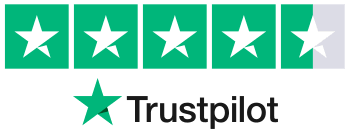

0 responses on "Online Meeting Etiquettes Dos & Don'ts (Best Practices)"