| Section 01: Introduction |
|
Course Topics |
|
00:02:00 |
|
Introduction |
|
00:02:00 |
| Section 2 - Tools and SQL Queries |
|
Section Overview |
|
00:01:00 |
|
Downloading Visual Studio 2019 |
|
00:01:00 |
|
Downloading SQL Server Express |
|
00:02:00 |
|
Downloading SQL Server Management Studio (SSMS) |
|
00:01:00 |
|
SQL Queries – Overview |
|
00:03:00 |
|
INSERT SQL Statement – Demo |
|
00:13:00 |
|
SELECT SQL Statement – Demo |
|
00:08:00 |
|
UPDATE SQL Statement – Demo |
|
00:08:00 |
|
DELETE SQL Statement – Demo |
|
00:11:00 |
| Section 3 - Create Database and Tables |
|
Section Overview |
|
00:01:00 |
|
Creating the CADDB Database |
|
00:03:00 |
|
Creating the Lines Table |
|
00:07:00 |
|
Creating the MTexts Table |
|
00:04:00 |
|
Creating the Plines Table |
|
00:04:00 |
|
Creating the Blocks No Attribute Table |
|
00:04:00 |
|
Creating the Blocks With Attributes Table |
|
00:04:00 |
| Section 4 - Loading into SQL Server Database |
|
Section Overview |
|
00:02:00 |
|
Loading Lines into SQL Server Database |
|
00:01:00 |
|
Creating the CADDB Project |
|
00:04:00 |
|
Creating the Settings File |
|
00:04:00 |
|
Creating the Get Connection Method |
|
00:03:00 |
|
Creating the LoadLines() Method |
|
00:22:00 |
|
Creating the User Interface for the LoadLines() method |
|
00:07:00 |
|
Running the LoadLines() Method |
|
00:05:00 |
|
Loading MTexts into SQL Server Database – Overview |
|
00:01:00 |
|
Creating the LoadMTexts() Method |
|
00:10:00 |
|
Running the LoadMTexts() Method |
|
00:06:00 |
|
Loading LWPolylines into SQL Server Database – Overview |
|
00:01:00 |
|
Creating the LoadPolylines() Method |
|
00:13:00 |
|
Running the LoadPlines() Method |
|
00:03:00 |
|
Loading Blocks (No Attribute) into SQL Server Database – Overview |
|
00:01:00 |
|
Creating the LoadBlocksNoAttribute() Method |
|
00:11:00 |
|
Running the LoadBlocksNoAttribute() Method |
|
00:03:00 |
|
Loading Blocks (with Attributes) into SQL Server Database – Overview |
|
00:01:00 |
|
Creating the LoadBlocksWithAttributes() Method |
|
00:07:00 |
|
Running the BlocksWithAttributes() Method |
|
00:02:00 |
| Section 5 - Retrieving Data from Database |
|
Section Overview |
|
00:02:00 |
|
Retrieving LWPolylines from SQL Server Database – Overview |
|
00:01:00 |
|
Creating the DBRetrieveUtil Class |
|
00:03:00 |
|
Creating the RetrieveAndDrawLines() Method (Part 1) |
|
00:17:00 |
|
Creating the GetColorIndex() Method |
|
00:05:00 |
|
Creating the RetrieveAndDrawLines() Method (Part 2) |
|
00:11:00 |
|
Running and Testing the RetrieveAndDrawLines() Method |
|
00:09:00 |
|
Retrieving MTexts from SQL Server Database – Overview |
|
00:01:00 |
|
Creating the RetrieveAndDrawMTexts() Method |
|
00:11:00 |
|
Running and Testing the CreateAndDrawMTexts() Method |
|
00:05:00 |
|
Retrieving LWPolylines from SQL Server Database – Overview |
|
00:01:00 |
|
Creating the RetrieveAndDrawPlines() Method |
|
00:12:00 |
|
Running and Testing the RetrieveAndDrawPlines() Method |
|
00:05:00 |
|
Retrieving Blocks (No Attribute) from SQL Server Database – Overview |
|
00:01:00 |
|
Creating the RetrieveAndDrawBlocksNoAttribute() Method |
|
00:11:00 |
|
Running and Testing the RetrieveAndDrawBlocksNoAttribute() Method |
|
00:05:00 |
|
Retrieving Blocks (with Attributes) from SQL Server Database – Overview |
|
00:01:00 |
|
Creating the RetrieveAndDrawBlocksWithAttributes() Method |
|
00:21:00 |
|
Running and Testing the RetrieveAndDrawBlocksWithAttributes() Method |
|
00:10:00 |
| Section 6 - Updating Data in SQL Server Database - Overview |
|
Section Overview |
|
00:01:00 |
|
Updating the LWPolylines in SQL Server Database – Overview |
|
00:01:00 |
|
Creating the DBUpdateUtil Class |
|
00:02:00 |
|
Creating the UpdateLines() Method |
|
00:23:00 |
|
Creating the User Interface for UpdateLines() Method |
|
00:02:00 |
|
Running and Testing the UpdateLines() Method |
|
00:08:00 |
|
Updating MTexts in SQL Server Database – Overview |
|
00:01:00 |
|
Creating the UpdateMTexts() Method |
|
00:09:00 |
|
Creating the User Interface for UpdateMTexts() |
|
00:01:00 |
|
Running and Testing the UpdateMTexts() Method |
|
00:07:00 |
|
Updating the LWPolylines in SQL Server Database – Overview |
|
00:01:00 |
|
Creating the UpdateLWPolylines() Method |
|
00:09:00 |
|
Running and Testing the UpdateLWPolylines() Method |
|
00:07:00 |
|
Updating Blocks (No Attributes) in SQL Server Database – Overview |
|
00:01:00 |
|
Creating the UpdateBlocksNoAttributes() Method |
|
00:10:00 |
|
Creating the User Interface for UpdateBlocksNoAttributes() Method |
|
00:01:00 |
|
Running and Testing the UpdateBlocksNoAttributes() Method |
|
00:04:00 |
|
Updating Blocks With Attributes in SQL Server Database – Overview |
|
00:01:00 |
|
Creating the UpdateBlocksWithAttributes() Method |
|
00:08:00 |
|
Creating the User Interface for UpdateBlocksNoAttributes() Method |
|
00:01:00 |
|
Running and Testing the UpdateBlocksWithAttributes() Method |
|
00:09:00 |
| Section 7 - Deleting Data in SQL Server Database from AutoCAD - Overview |
|
Section Overview |
|
00:02:00 |
|
Deleting Lines in SQL Server from AutoCAD – Overview |
|
00:01:00 |
|
Creating the DBDeleteUtil Class |
|
00:01:00 |
|
Creating the DeleteLines() Method |
|
00:13:00 |
|
Creating the User Interface for the DeleteLines() Method |
|
00:02:00 |
|
Running and Testing the DeleteLines() Method |
|
00:04:00 |
|
Deleting MTexts in SQL Server Database from AutoCAD – Overview |
|
00:01:00 |
|
Creating the DeleteMTexts() Method |
|
00:04:00 |
|
Creating the User Interface for DeleteMTexts() Method |
|
00:01:00 |
|
Running and Testing the DeleteMTexts() Method |
|
00:03:00 |
|
Deleting LWPolylines in SQL Server Database from AutoCAD – Overview |
|
00:01:00 |
|
Creating the DeletePlines() Method |
|
00:04:00 |
|
Creating the User Interface for the DeletePlines() Method |
|
00:01:00 |
|
Running and Testing the DeletePlines() Method |
|
00:02:00 |
|
Deleting Blocks (No Attribute) in SQL Server Database from AutoCAD – Overview |
|
00:01:00 |
|
Creating the DeleteBlocksNoAttribute() Method |
|
00:03:00 |
|
Creating the User Interface for DeleteBlocksNoAttribute() Method |
|
00:01:00 |
|
Running and Testing DeleteBlocksNoAttribute() Method |
|
00:02:00 |
|
Deleting Blocks (With Attributes) in SQL Server Database from AutoCAD – Overview |
|
00:01:00 |
|
Creating the DeleteBlocksWithAttributes() Method |
|
00:02:00 |
|
Creating the User Interface for DeleteBlocksWithAttributes() Method |
|
00:01:00 |
|
Running and Testing the DeleteBlocksWithAttributes() Method |
|
00:02:00 |
| Order Certificate |
|
Order Certificate |
|
00:00:00 |


 14-Day Money-Back Guarantee
14-Day Money-Back Guarantee

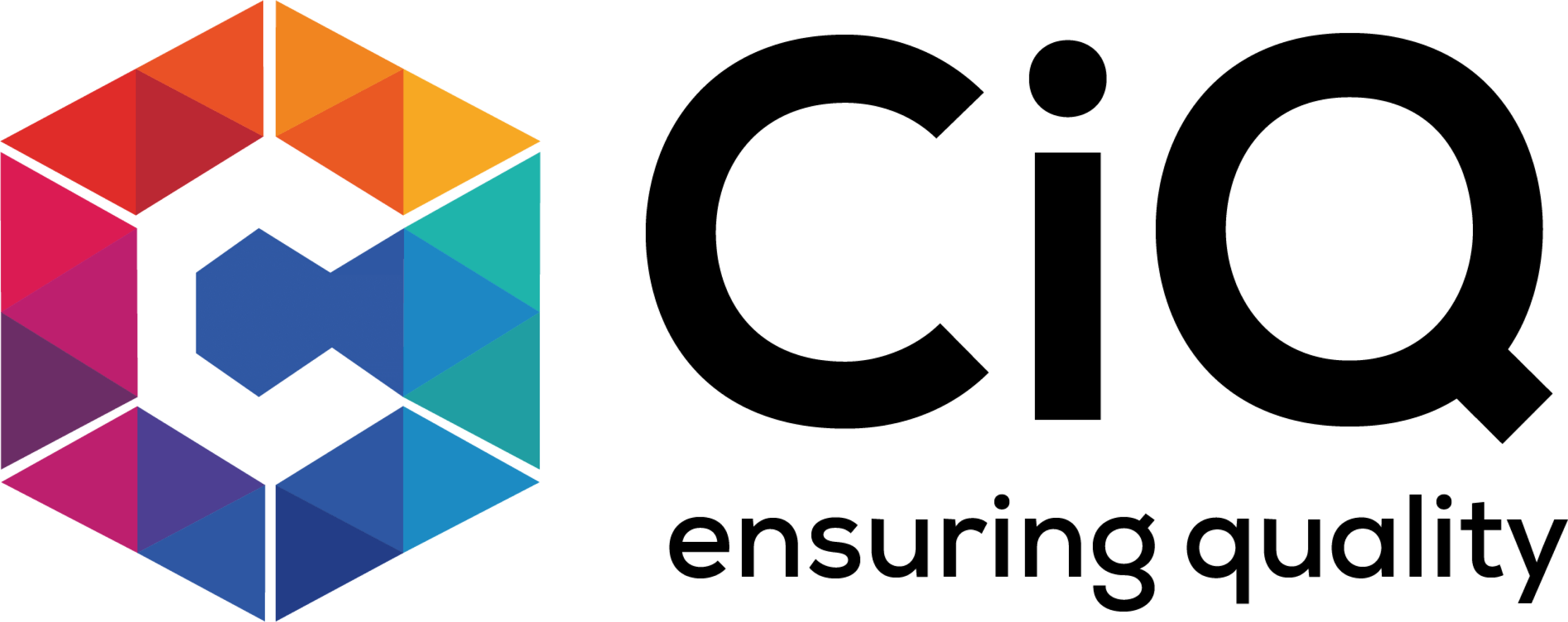











 Add to Cart
Add to Cart
