| Section 01: About This Course |
|
Introduction |
|
00:01:00 |
| Section 02: Setting Up Your Document And Understanding The Interface |
|
Setting Up a New Document and Artboard, Touch, Gestures and Keyboard Shortcuts |
|
00:04:00 |
|
Interface |
|
00:03:00 |
|
Artboards |
|
00:02:00 |
|
App Settings for the Interface, Input and Units |
|
00:02:00 |
|
Touch Shortcuts |
|
00:01:00 |
|
Gestures |
|
00:02:00 |
|
Keyboard Shortcuts |
|
00:01:00 |
| Section 03: Create And Manipulate Shapes |
|
Introduction |
|
00:01:00 |
|
Selection Tool |
|
00:03:00 |
|
Working with Fill and Stroke |
|
00:06:00 |
|
Creating Multi-Sided Polygons |
|
00:01:00 |
|
Understanding the Direct Selection Tool and Using Double Click |
|
00:01:00 |
|
Understanding and Working in Isolation Mode |
|
00:01:00 |
|
Creating Custom Shapes with the Pathfinder Tool |
|
00:05:00 |
|
Creating Custom Shapes with the Shape Builder Tool |
|
00:04:00 |
|
Understanding and Working with Compound Paths |
|
00:02:00 |
|
Outlining a Stroke to Create Unique Shapes |
|
00:03:00 |
|
Transform Panel for Precision |
|
00:01:00 |
| Section 04: Project: Create And Manipulate Shapes - Create Icons And Logos |
|
Introduction |
|
00:03:00 |
|
Icons and Logos – Part 1 |
|
00:01:00 |
|
Icons and Logos – Part 2 |
|
00:04:00 |
|
Icons and Logos – Part 3 |
|
00:03:00 |
|
Icons and Logos – Part 4 |
|
00:04:00 |
|
Icons and Logos – Part 5 |
|
00:06:00 |
|
Icons and Logos – Part 6 |
|
00:03:00 |
|
Icons and Logos – Part 7 |
|
00:01:00 |
|
Icons and Logos – Part 8 |
|
00:04:00 |
| Section 05: Draw Custom Shapes |
|
Introduction |
|
00:01:00 |
|
Using the Pen Tool to Create Straight Lines |
|
00:02:00 |
|
Introducing Pen Tool Curves |
|
00:03:00 |
|
Click to Remove Handles |
|
00:02:00 |
|
Using Touch to Modify Curves |
|
00:03:00 |
|
Smoothing Your Pencil Lines |
|
00:02:00 |
|
Using Touch to Modify the Pencil Tool Lines |
|
00:01:00 |
|
Blob Brush |
|
00:02:00 |
|
Blob Brush Settings |
|
00:03:00 |
|
Eraser |
|
00:02:00 |
|
Simplifying Your Paths |
|
00:01:00 |
|
Cut, Join, Smart Delete and Convert! |
|
00:03:00 |
|
Stroke Options |
|
00:04:00 |
| Section 06: Project: Draw Custom Shapes - Create A Jazz Poster |
|
Introduction |
|
00:01:00 |
|
Jazz Poster – Part 1 |
|
00:03:00 |
|
Jazz Poster – Part 2 |
|
00:04:00 |
|
Jazz Poster – Part 3 |
|
00:03:00 |
|
Jazz Poster – Part 4 |
|
00:04:00 |
|
Jazz Poster – Part 5 |
|
00:02:00 |
|
Jazz Poster – Part 6 |
|
00:02:00 |
|
Jazz Poster – Part 7 |
|
00:01:00 |
|
Jazz Poster – Part 8 |
|
00:02:00 |
|
Jazz Poster – Part 9 |
|
00:01:00 |
|
Jazz Poster – Part 10 |
|
00:03:00 |
| Section 07: Duplication And Repetition |
|
Introduction |
|
00:01:00 |
|
Duplicating Objects |
|
00:02:00 |
|
Radial Repeat – 1 |
|
00:01:00 |
|
Radial Repeat – 2 |
|
00:01:00 |
|
Radial Repeat – 3 |
|
00:01:00 |
|
Grid Repeat – 1 |
|
00:01:00 |
|
Grid Repeat – 2 |
|
00:01:00 |
|
Mirror |
|
00:01:00 |
| Section 08: Project: Duplication And Repetition - Wrapping Paper |
|
Introduction |
|
00:01:00 |
|
Wrapping Paper – Part 1 |
|
00:03:00 |
|
Wrapping Paper – Part 2 |
|
00:03:00 |
| Section 09: Project: Duplication And Repetition - T-Shirt |
|
Introduction |
|
00:01:00 |
|
T-shirt – Part 1 |
|
00:03:00 |
|
T-shirt – Part 2 |
|
00:03:00 |
|
T-shirt – Part 3 |
|
00:02:00 |
|
T-shirt – Part 4 |
|
00:02:00 |
|
T-shirt – Part 5 |
|
00:02:00 |
|
T-shirt – Part 6 |
|
00:05:00 |
|
T-shirt – Part 7 |
|
00:04:00 |
|
T-shirt – Part 8 |
|
00:02:00 |
|
T-shirt – Part 9 |
|
00:02:00 |
| Section 10: Arranging Artwork And Precision Working |
|
Introduction |
|
00:01:00 |
|
Introducing Layers |
|
00:03:00 |
|
Layers In-Depth |
|
00:01:00 |
|
Stacking Slider for Object Order |
|
00:01:00 |
|
Grouping and Ungrouping |
|
00:01:00 |
|
Isolation Mode |
|
00:01:00 |
|
Make Guides |
|
00:01:00 |
|
Make Radial Guides |
|
00:01:00 |
|
Smart Guides and Grid |
|
00:01:00 |
|
Outline Mode |
|
00:01:00 |
|
Clipping Masks |
|
00:01:00 |
| Section 11: Project: Arranging Artwork And Precision Working - Create A Map |
|
Introduction |
|
00:01:00 |
|
Create a Map – Part 1 |
|
00:01:00 |
|
Create a Map – Part 2 |
|
00:02:00 |
|
Create a Map – Part 3 |
|
00:02:00 |
|
Create a Map – Part 4 |
|
00:02:00 |
|
Create a Map – Part 5 |
|
00:01:00 |
|
Create a Map – Part 6 |
|
00:07:00 |
|
Create a Map – Part 7 |
|
00:02:00 |
| Section 12: Working With Color |
|
Introduction |
|
00:01:00 |
|
RGB / CMYK |
|
00:01:00 |
|
Spot Colors |
|
00:02:00 |
|
Color Wheel and Sampling |
|
00:03:00 |
|
Library and Capture |
|
00:02:00 |
|
Swatches |
|
00:01:00 |
|
Global Color |
|
00:01:00 |
|
Gradients |
|
00:02:00 |
|
Radial Gradient |
|
00:02:00 |
|
Freeform Gradient |
|
00:01:00 |
|
Gradient Transparency Blend |
|
00:05:00 |
| Section 13: Project: Working With Color - Create A High End Infographic |
|
Introduction |
|
00:01:00 |
|
Infographic – Part 1 |
|
00:01:00 |
|
Infographic – Part 2 |
|
00:02:00 |
|
Infographic – Part 3 |
|
00:02:00 |
|
Infographic – Part 4 |
|
00:05:00 |
|
Infographic – Part 5 |
|
00:01:00 |
|
Infographic – Part 6 |
|
00:04:00 |
|
Infographic – Part 7 |
|
00:05:00 |
|
Infographic – Part 8 |
|
00:04:00 |
|
Infographic – Part 9 |
|
00:06:00 |
| Section 14: Type |
|
Introduction |
|
00:01:00 |
|
Type Basics Point vs Area |
|
00:03:00 |
|
Rotating Text |
|
00:01:00 |
|
Fill and Stroke on Type |
|
00:01:00 |
|
Font Size and Line Spacing |
|
00:01:00 |
|
Kerning and Letter Spacing |
|
00:01:00 |
|
Widows and Orphans |
|
00:01:00 |
|
Text Settings |
|
00:02:00 |
|
Type on a Path |
|
00:03:00 |
|
Outline Text |
|
00:02:00 |
| Section 15: Project: Type - Social Media Graphic |
|
Introduction |
|
00:01:00 |
|
Social Media Graphic – Part 1 |
|
00:01:00 |
|
Social Media Graphic – Part 2 |
|
00:02:00 |
|
Social Media Graphic – Part 3 |
|
00:03:00 |
|
Social Media Graphic – Part 4 |
|
00:04:00 |
| Section 16: Importing, Exporting And Saving |
|
Introduction |
|
00:01:00 |
|
Import Photo Files |
|
00:01:00 |
|
Import Layered Photoshop Files |
|
00:02:00 |
|
Take a Photo from Within Illustrator |
|
00:01:00 |
|
Libraries |
|
00:04:00 |
|
Working between Illustrator on the Desktop and Illustrator on the iPad |
|
00:01:00 |
|
Save As |
|
00:01:00 |
| Section 17: Bonus Project - Create Graphical Design |
|
Introduction |
|
00:01:00 |
|
Create Graphical Design – Part 1 |
|
00:08:00 |
|
Create Graphical Design – Part 2 |
|
00:06:00 |
| Section 18: Conclusion |
|
Thank you |
|
00:01:00 |
| Order Certificate |
|
Order Certificate |
|
00:00:00 |

 14-Day Money-Back Guarantee
14-Day Money-Back Guarantee

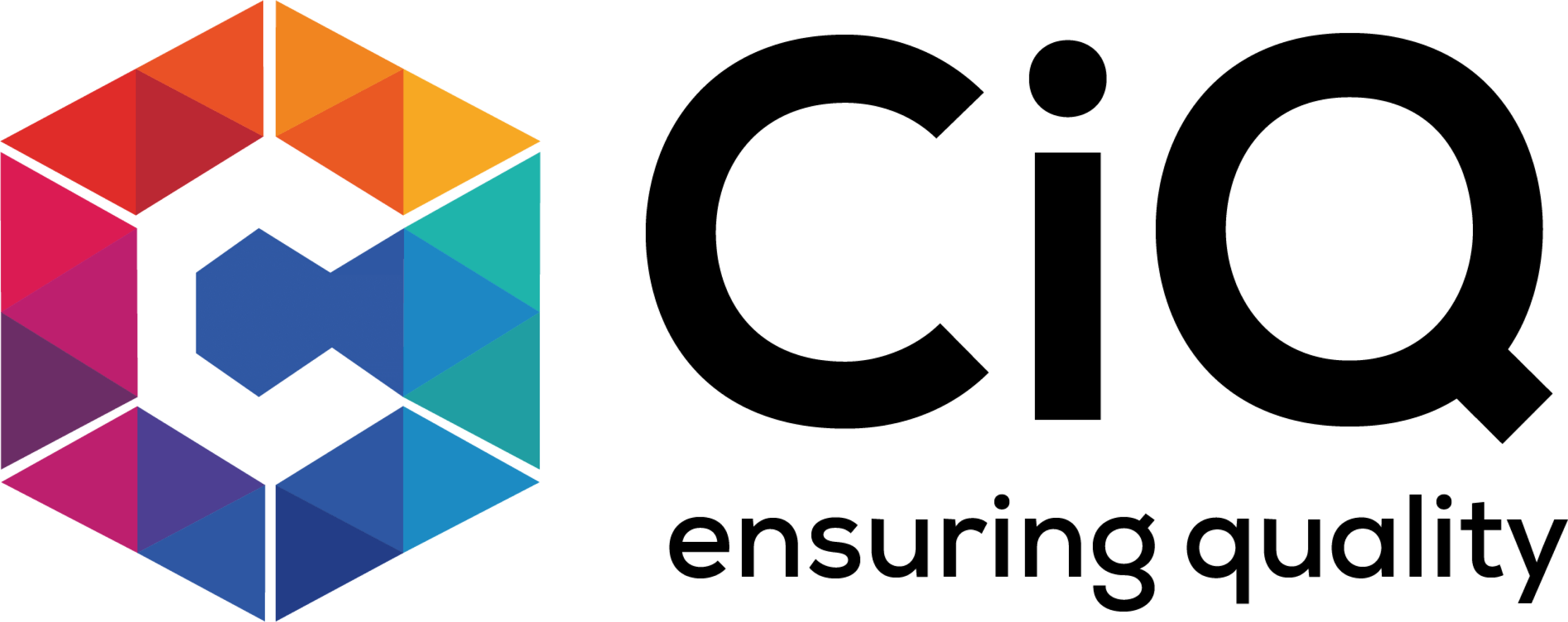











 Add to Cart
Add to Cart
