Generative AI for Dynamic Java Web Applications with ChatGPT Overview
Discover the power of generative AI by learning how to build dynamic Java web applications with ChatGPT integration. This comprehensive course guides you through the essentials of Java web development, progressing to advanced topics like generative AI in software engineering. You’ll learn to set up a local Java development environment, work with MySQL databases, and implement security measures. Through practical projects, you’ll create a fully functional reporting web application, using AI to elevate user engagement and functionality. By the end of the course, you’ll possess the skills to develop and secure cutting-edge Java web applications enhanced by ChatGPT.
Course Preview
Learning Outcomes
- Understand the core concepts of Java web development.
- Set up and configure a Java local development environment.
- Explore the features and potential of generative AI, particularly ChatGPT.
- Integrate generative AI into Java web applications.
- Build web applications using Java Server Pages (JSP) and Servlets.
- Use MySQL and JDBC for database operations, including record creation, updating, and deletion.
- Implement a secure login system for Java web applications.
- Adapt to new challenges and continuous learning opportunities.
- Integrate theoretical knowledge with practical application.
- Prepare and deliver professional presentations and reports.
Who Is This Course For
This course is designed for aspiring Java developers, software engineers, and IT professionals who are keen to explore the intersection of generative AI and web development. It’s perfect for those with a foundation in Java programming who want to enhance their skills by integrating AI tools like ChatGPT into web applications. Whether you’re looking to create dynamic web applications or simply expand your expertise in software engineering, this course provides the knowledge and practical skills to elevate your career.
Eligibility Requirements
Participants should have a basic understanding of Java programming and web development concepts. Familiarity with SQL databases and experience with frameworks like Apache Tomcat would be beneficial. You do not need prior experience with generative AI, but you must have a strong desire to learn and implement AI tools.
Entry Requirements
- Age Requirement: Applicants must be aged 16 or above, allowing both young learners and adults to engage in this educational pursuit.
- Academic Background: There are no specific educational prerequisites, opening the door to individuals from diverse academic histories.
- Language Proficiency: A good command of the English language is essential for comprehension and engagement with the course materials.
- Numeracy Skills: Basic numeracy skills are required to effectively understand and work with course-related information.
Why Choose Us
- Affordable, engaging & high-quality e-learning study materials;
- Tutorial videos/materials from the industry-leading experts;
- Study in a user-friendly, advanced online learning platform;
- Efficient exam systems for the assessment and instant result;
- The UK & internationally recognised accredited
- Access to course content on mobile, tablet or desktop from anywhere, anytime;
- The benefit of career advancement opportunities;
- 24/7 student support via email.
Career Path
Upon completing this course, you’ll be equipped to pursue a range of career opportunities in software engineering and web development. With expertise in both Java web development and generative AI, you can secure roles that involve building dynamic, interactive applications powered by AI. Whether you’re working in a startup, a large tech company, or freelancing, the skills gained from this course will position you as a valuable asset in the growing field of AI-driven software development.

 14-Day Money-Back Guarantee
14-Day Money-Back Guarantee

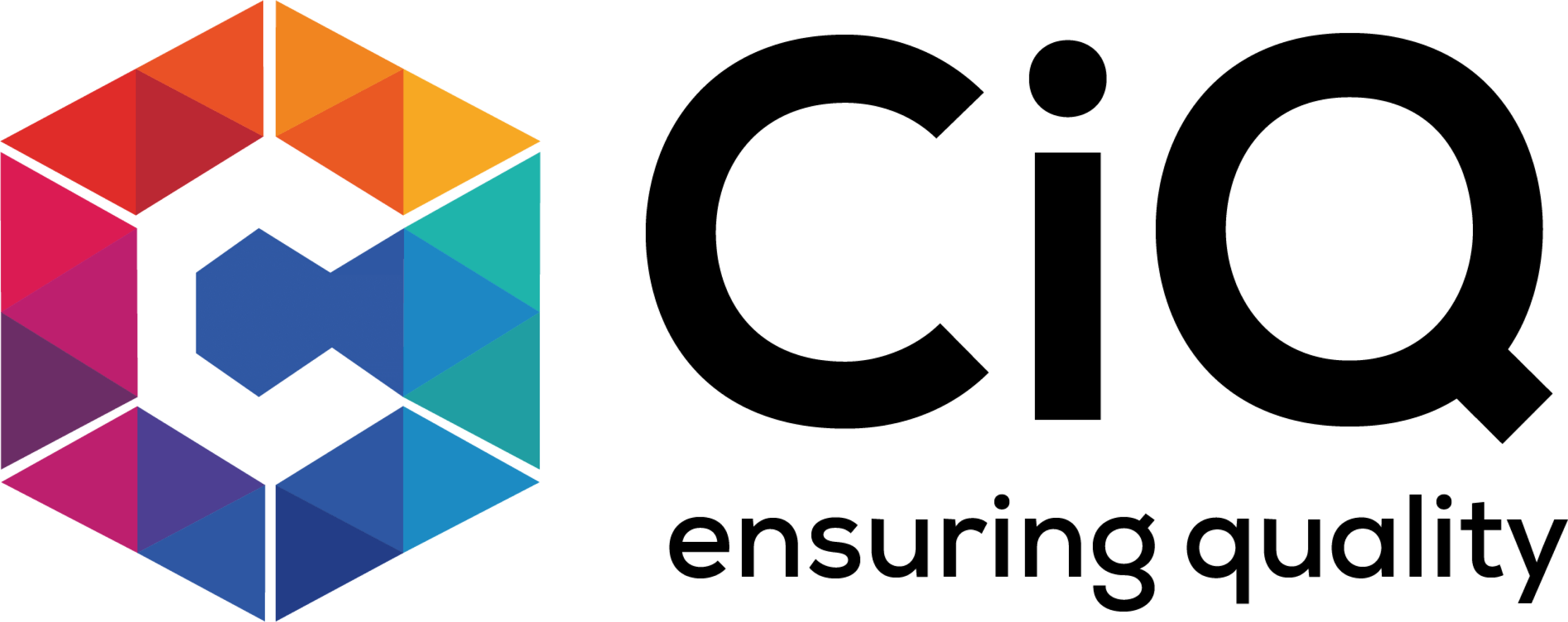














 Add to Cart
Add to Cart
