Microsoft Office Skills – Word, Excel and Power Point Overview
This comprehensive course on Microsoft Office Skills is designed to equip beginners with essential proficiency in Word, Excel, and PowerPoint. Through hands-on learning and practical exercises, participants will gain a solid foundation in using these powerful tools to enhance productivity and efficiency in a professional environment. The curriculum covers a wide range of topics, from basic navigation and document creation in Word, to performing calculations and formatting worksheets in Excel, to developing and delivering impactful presentations in PowerPoint. By the end of this course, learners will be well-prepared to leverage Microsoft Office applications effectively in their daily tasks and projects.
Learning Outcomes
- Navigate and utilise the basic features of Microsoft Word, Excel, and PowerPoint.
- Format text, paragraphs, and pages to create professional documents in Word.
- Efficiently manage lists, tables, and graphic objects in Word.
- Perform basic and advanced calculations using formulae and functions in Excel.
- Modify and format Excel worksheets to enhance data presentation.
- Print and manage workbooks efficiently in Excel.
- Develop and design engaging PowerPoint presentations with advanced text and graphical elements.
- Modify objects, add tables, and incorporate charts into PowerPoint presentations.
- Prepare documents and presentations for publication and delivery.
- Integrate and apply learned skills to improve workflow and productivity in a professional setting.
Who Is This Course For
This course is designed for individuals who are new to Microsoft Office or those who want to enhance their basic skills in Word, Excel, and PowerPoint. It is ideal for students, professionals, administrative staff, and anyone looking to improve their computer literacy and productivity with these essential office applications. No prior experience with Microsoft Office is required.
Entry Requirements
- Age Requirement: Applicants must be aged 16 or above, allowing both young learners and adults to engage in this educational pursuit.
- Academic Background: There are no specific educational prerequisites, opening the door to individuals from diverse academic histories.
- Language Proficiency: A good command of the English language is essential for comprehension and engagement with the course materials.
- Numeracy Skills: Basic numeracy skills are required for understanding nutritional data and dietary planning.
Why Choose Us
- Affordable, engaging & high-quality e-learning study materials;
- Tutorial videos/materials from the industry-leading experts;
- Study in a user-friendly, advanced online learning platform;
- Efficient exam systems for the assessment and instant result;
- The UK & internationally recognised accredited
- Access to course content on mobile, tablet or desktop from anywhere, anytime;
- The benefit of career advancement opportunities;
- 24/7 student support via email.
Career Path
Completing this course opens up a variety of career opportunities where proficiency in Microsoft Office is essential. These skills are highly valued in administrative roles, project management, data analysis, and many other fields. With a solid foundation in Word, Excel, and PowerPoint, you will be well-prepared to handle tasks ranging from document preparation and data management to creating impactful presentations, thereby enhancing your employability and career prospects in a wide range of industries.






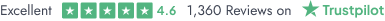



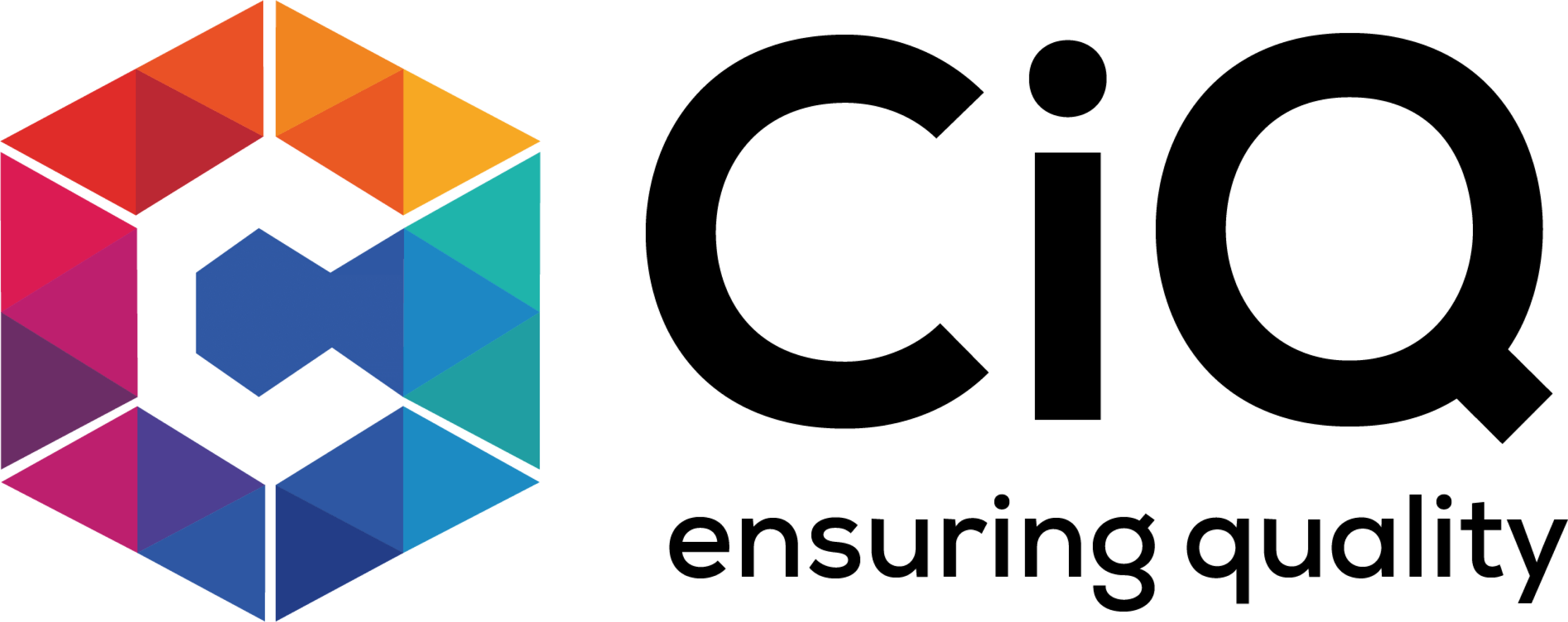








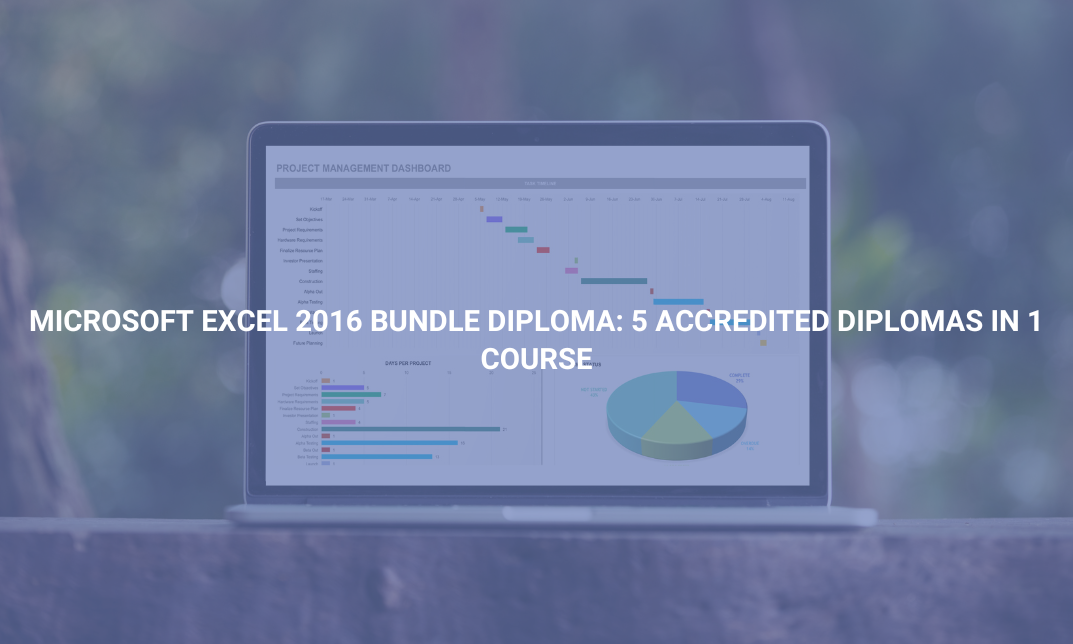


 Add to Cart
Add to Cart
